SEO, Digital Marketing Updates and many more.
Tools for SEO Work
How to do SEO Audit ?
I am on Twitter @RahulSEO
5 steps to a perfectly optimized web page
There is so much talk out there about what the 'perfect' web page looks like. In this article we give you tips on what we consider perfectly optimized as well as tips on helping turn the page into a great conversion tool.
Step one – Know who you are targeting
As with any marketing campaign the first step in optimizing ANY web page is to know your target audience. Is your site B2B (business to business) or B2C (business to consumer). This is important because this not only affects the tone of your site, but also the keywords you chose.
It is imperative that you nail who your target is before you do anything else because if you don't it doesn't matter how big your site is, or how many pages you have. If you don't write to the right crowd you aren't going to get too much business.
The best thing is to write down who you think the target is. Be as detailed as possible. For example, your target may be a 30-45 year old female, in middle management, who drives a mini-van and takes her 3 kids to school before she goes to work. She makes $45,000 per year and has a bachelors degree in finance. This is the type of detail you need. You should be able to picture this person in your mind. Not just the abstract idea of her, but a physical look as well. the better you can picture them in your mind the more successful you will be.
Once you know who you target is the next step is choosing keywords.
Step two – Choosing the right keywords
This may be the most difficult part of your journey, especially if you don't fit the target profile. That is, picking the keywords they will use to find your site.
You can start by using free tools like Yahoo!s keyword suggestion tool. It gives you a good place to start picking keywords.
Start with a phrase you know your site is about (i.e. if you sell widgets, then simply put "widgets" in the search box). The tool will then not only spit out other related words, but also the search volumes associated with each for the previous month.
A word of caution however: Sometimes, depending on when you use the tool, the search volumes are from a couple months ago. So if your product is seasonal based, the numbers may actually be lower or higher than represented.
Don't be afraid to get a few hundred words to start. Remember, right now you are just gathering ideas – phrases that could drive traffic to your site. They aren't all necessarily being used by your target customer.
You can also go to Google's Adwords site and perform the above steps. Start with a phrase or two which describe your site or product and use Google's suggestion tool to help expand your list.
At this point you want as many phrases on your list as possible. Don't worry, you will cull the list pretty quickly.
Once you have a huge list of words, the next place to go is a site like Wordtracker, which has a keyword analysis tool. This tool can be used for a one time fee, or if it's something you might want to return to you can purchase a subscription. It is a fairly simple tool to use and will give you a good idea of just how likely your site will be able to compete for a phrase.
A warning about Wordtracker: The software uses search volumes from some fairly minor sites such as Dogpile, so the estimates could be a little skewed. But again, unless you deal with an SEO firm that has their own proprietary software, this is about your best alternative.
Also remember as you are culling your words, don't just focus on the competitive factors. These won't account for your target audience. Therefore you need to have that picture in your mind of the target as you are selecting phrases that they might use. If you are unsure, you could always as for help from friends and family that fit the target profile.
A good rule of thumb would be to chose about one phrase per page. That doesn't mean that you will only have one page per phrase, but it gives you a good target. So if your site is 300 pages, consider having a list of 300 phrases.
Step 3 – Write your pages
Now that you have your keywords its time to write, or re-write, your content to make them more appealing to the target audience, inserting the key phrases you've selected whenever possible.
Keep in mind that you don't want to over do it. Also now is a good time to ensure you have proper keyword density's and page length.
I recommend pages that are 400-500 words long. If they are a little longer or shorter that is fine, however if they are approaching 1000 words or more you should split them up, trying to hit that 400-500 word limit.
On this 400-500 word page you should have 2 or 3 occurrences of a key phrase, and you want to limit the key phrases used to 2 or 3. In other words you could have between 4 and 9 occurrences of all your key phrases per page. This should provide you with optimal keyword density.
Above all, make sure the pages are readable. Don't optimize for optimization's sake. If only one key phrase applies to the page, then only use one.
Step 4 – Optimize your Pages
This can be done in conjunction with the writing. In fact it should be done at then to save time. I purposely made this a separate step so that I could outline the finer points of optimization.
Provided that you are following the guidelines found in step 3, your pages should already have good keyword density, now is the time to improve that optimization by adding optimized meta tags and if appropriate, some image alt tags.
First is to write the meta description tag. While many engines will index thousands of characters in your description, I recommend no more than a couple hundred characters. That is about how long this paragraph is.
The meta description should be a readable sentence or two with the same keywords that you wrote the page for. In other words, the same phrases should appear in the meta description as the body. They should also appear as near to the front of the tag as possible however don't sacrifice readability for this. If the tag doesn't make sense with them at the front, then reorganize until they do make sense. Be sure to use proper punctuation as well.
Also preferred but not mandatory is a meta keywords tag. While none of the major engines use this tag, other smaller ones, and some specialty engines do use the meta keywords tag. If your target uses one of these engines then it makes sense to have that tag in place.
Also, with the keywords tag there is a lot of debate over using commas or not. Personally I do not use commas. I just combine the phrases and remove duplicate words. For example, if the page is about blue widgets, yellow widgets and red widgets then the keywords tag could be: "blue yellow red widgets."
Common sense should be used when deciding if you will use image alt tags as well. If your keywords match the image and you can make a compelling image description, then do it. Otherwise don't.
Step 5 – Write a compelling title tag
I purposely left this as a separate step from meta tags because this is the most important part of your optimization program. Again, it can be done at the same time as the previous two steps, but it's importance can not be over-emphasized.
This is because the title tag is the tag which is displayed in the SERP (Search Engine Results Page). It is the link that people click on, and also the tag which is generally read by the visitor before they decide to visit.
Therefore, if your title tag isn't compelling, it doesn't matter how well optimized your page is, it may not get that click.
For this step, you need to look at your competition to determine what they are doing. Perform a search to see what is compelling about their listing? Is there one that stands out? If so what are they doing? For example, if on every other site the keyword is the first phrase on the title, then consider moving your keyword in to the second or third phrase.
This is because, as you will notice, engines like Google bold the search term in the title and snippets or description. One way to make your title stand out is to have the term in a different position than the competition. That way the bolding stands out like this:
key phrase in title tag
key phrase in title tag
title tag with key phrase
key phrase in title tag
Notice how the third one stands out from the rest?
I can not emphasize enough how important that title tag is. As I said, it is the "hook" to get visitors to your site. If the title is ineffective, then it won't get clicked which means you don't get the opportunity to woo that client.
Summary
As you can see, optimizing a page has less to do with optimal keyword density and more to do with knowing who it is that will be using that page.
If you don't know who your target audience is you will never be able to properly optimize your pages. Sure you can optimize it for whatever keywords you choose, but if they aren't the words that your customer will search for, what's the point?
In the end, the more you know who your customer is, the better you will be in all your online ventures, from introduction of your product or service, to closing the sale. It is up to you to cater to them, and not force them into a more generic mold. This is because todays web searchers are much more savvy and willing to browse more if a site doesn't appeal to them.
by: Rob Sullivan
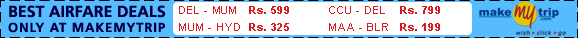 |
Stop Wasting Money on SEM: Know Your Customer to Know your User
While it may seem obvious to many of us in the industry (The so-called veterans) it may not be that obvious to all.
That is, no matter what rankings you achieve or how much you are spending on your PPC in a month, you really should only consider one thing: Your customers.
100% of your efforts must revolve around who your customer is.
In this article I give some tips to ensure that your marketing campaign revolves around your customer.
While I was unable to attend Search Engine Strategies in New York this year (I went last year – it was an incredible experience) I was surprised and glad to hear that there was an over -riding theme coming out of the sessions both from the SEM's presenting as well as the engines.
That theme is user intent.
That means, one must understand what the user – their customer – wants when they visit the search engine and ultimately click on a search engine result whether it is paid or organic.
I started to think about my clients over the years and some of the things they have said when I ask them, "What are you looking for in this campaign?"
Many of the responses include: "I want to be number 1 for [insert keyword here]" or, "I need to lower my PPC costs by [insert value here]" or, "I need to beat my competitor [insert competitors name here]."
What is the most important element missing from these comments (and, I think, from many clients in general)? The focus on the customer.
In the years I've been asking the question "what are you looking for in this campaign?" I think I can count on one hand how many people responded to my question above with, "I need to reach my target audience effectively."
While it is true that many companies are beginning to realize this now, it hasn't been that way for some time.
I think what is changing in today's world is that companies are beginning to realize that search is big business. As such, they have marketers interacting with SEM firms and not IT people. It is these marketing people who are asking the right questions or, in many cases, answering them the right way.
Here's an example: I recently sat in on a call with a client and one of the first things they said was, "We have devised seven unique personas for our site and need to target each one individually."
"What? You've already done the personas? We usually do those." But you know what? They did an incredible job. After reviewing their persona information, I could put a face to the persona. I knew what that person looked like, and what his or her intent was with the site.
And that is the most important thing to consider in today's SEM world – you MUST know who your customer is. You MUST understand their intent if you are going to succeed.
For example, if your customers tend to have completed the research stage and are in the buying stage, don't send them to a PPC landing page with product specs. Instead, send them to a landing page with pricing and shipping information.
Better yet, send them to the pricing/checkout page and give them free shipping! That will undoubtedly help encourage the sale.
Similarly, if you are finding a product specification page ranking highly for a purchase search term, try and find a better page to optimize for that term and de-optimize the product page so that the purchase page will rank higher.
This is where personas are extremely helpful. If you can put a face to your customer, you can determine their intent. And if you can determine their intent you can effectively create your entire marketing campaign around it.
Generally what you will find out, as you become more intimate with that persona, is that you probably don't need to rank #1 organically for a highly competitive term. You could probably get away with above the fold visibility and still make an impression.
Similarly, you will probably find that the knowledge of your target's intent can help you optimize your bidding strategies by cutting expensive terms, performing day parting, or whatever else you need to do to ensure that your site is visible to them at just the right time.
What many search engine marketers are learning is that the user's intent, derived from an accurate persona, is more valuable than anything.
It's more valuable than a #1 ranking. It's also more valuable than an expensive PPC term.
In fact, such knowledge will likely impact the terms you use altogether. While you may think that the searcher will use certain terms, in fact you may find that you are way off base.
But, it's not just search marketers concerned with intent. The search engines are also investing heavily in technology to help them figure out the intent of the searcher and serve the correct results.
For example, I could be searching for "Manhattan" and the search engine has to determine what my intent is. Am I looking for city information? Am I looking to find a hotel or book air travel? Or, do I merely want a drink recipe.
You see, simple terms like this can mean many things, therefore the search engines are trying to use their technology to figure out what the searcher wants.
And many times, when you perform a search and you see a PageRank 3 site outranking a PageRank 6 site, this is why. It is because the search engine has tried to determine that intent and is therefore trying to match the site that best suits that searcher.
But why would a search engine be so concerned about intent? It's quite simple. Right now most of us have Google set as our home page. But what does it take to switch that to MSN or Yahoo? A couple clicks of the mouse and you've just changed search results providers.
This is what scares the engines the most – that one of their competitors, or a completely new black horse, is going to come along and woo away users with technology that improves relevancy to the user.
So, if you are planning your SEM campaign for 2006, my opinion is go back to the drawing board. First, determine your goals. Then, determine who it is you are trying to reach and why they would want to use your product or service. If you can determine this intent then you can effectively craft an SEM campaign that will be both successful and cost effective.
Rob Sullivan is a SEO Consultant and Writer for Textlinkbrokers.com. Textlinkbrokers is the trusted leader in building long term rankings through safe and effective link building. Please provide a link directly to Textlinkbrokers when syndicating this article.
by: Rob Sullivan
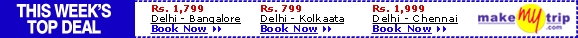 |
Popular Posts
-
New Inbox Styles for Gmail Classic : Shows your most recent messages at the top of your inbox Important First : Only important messa...
-
Google PageRank is just updated right on 6th February 2012. The previous PageRank update was in November, yea - three months ago. And be...
-
If you accessibility any of the Writer put weblogs from India, The search engines will instantly redirect you to the corresponding blogg...
-
Google swap to get rid of more than 60 personal comfort pages on its products into a single one “that is a lot reduced and simpler to rea...






